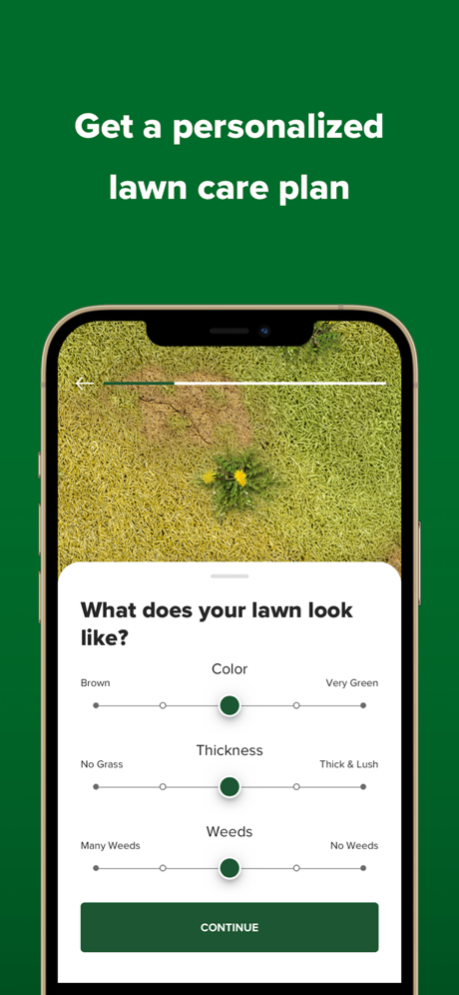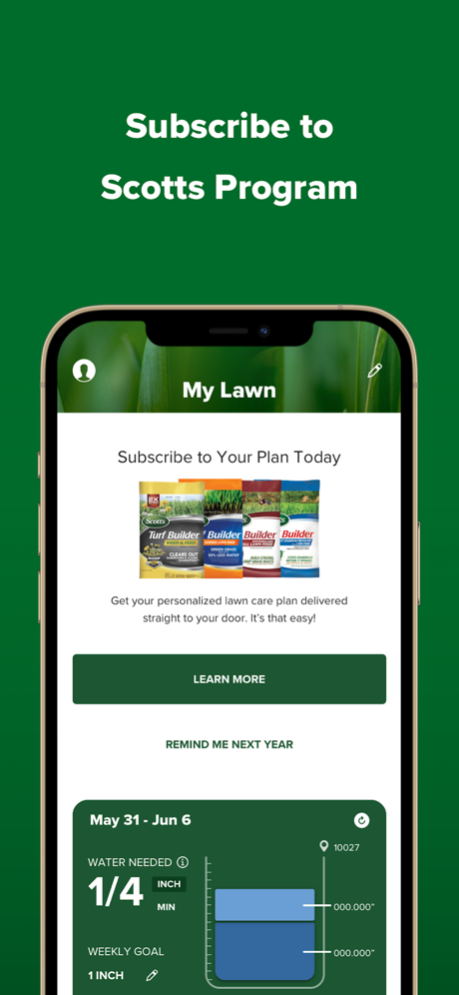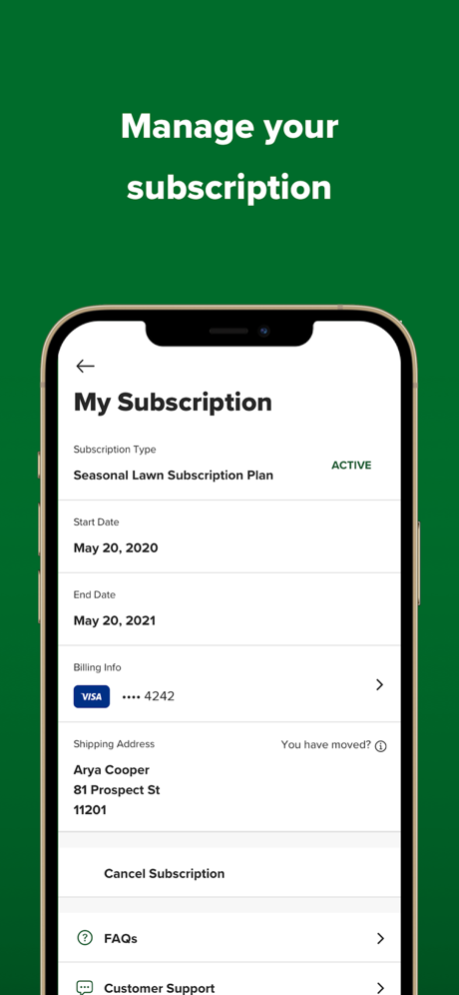My Lawn: A Guide to Lawn Care 10.1.15
Free Version
Publisher Description
The My Lawn app from Scotts simplifies lawn care by creating an easy-to-follow lawn maintenance plan so you know the right products to use at the right time.
KEY FEATURES:
WHAT PRODUCTS TO BUY
Create a lawn care plan for product recommendations. My Lawn will generate a personalized lawn care plan based on your grass type, location, lawn size, and lawn conditions.
WHEN TO APPLY PRODUCTS
Based on product specifications and weather conditions, My Lawn will notify you when it is the perfect time to apply. Make sure you have push notifications enabled to get the notifications.
PURCHASE PRODUCTS
During the growing season, conveniently purchase all the Scotts products needed to care for your lawn for the rest of the season. Products will be delivered straight to your home with free shipping.
CUSTOMIZE YOUR PLAN
Add or remove products within your lawn care plan. Within My Lawn, you have the option to add additional feed, seed, grub, and weed treatments to your plan.
CALCULATE LAWN SIZE
Don’t know how much to purchase? Use the lawn size calculator in My Lawn. This tool will help you calculate the size of your lawn.
ASK SCOTTS FOR HELP
Email or call the Scotts representatives for even more lawn care advice. Whether you have a question about how much product to use, or need help identifying and removing a specific type of weed, you’ll always have the knowledge of Scotts experts just a tap away.
LAWN CARE TIPS
Access and read expert lawn care tips from the Scotts team and watch a library of helpful videos.
WATER TRACKING
Track and manage the amount of water your lawn gets each week by the automatic local rainfall totals and by manually adding when you water your lawn. We will notify you when your grass is in a dormant state when temperatures start to drop.
CALENDAR
Use the calendar to track lawn tasks like mowing, watering, and applying products. Set reminder push notifications so that My Lawn will notify you when it is time to complete your lawn tasks. Take notes and add pictures to your calendar of lawn results, spreader settings, or anything that may help you achieve your lawn goals!
Privacy Notice
https://scottsmiraclegro.com/privacy/
Conditions of Use
https://scottsmiraclegro.com/terms-conditions/
About Cookies
https://scottsmiraclegro.com/privacy/#4_1_tech_cookies
About Interest-Based Ads
https://scottsmiraclegro.com/privacy/#10_interest_ads
Do Not Sell My Personal Information
http://dsar.scottsmiraclegro.com
Mar 15, 2024
Version 10.1.15
- Fixes for various minor issues.
About My Lawn: A Guide to Lawn Care
My Lawn: A Guide to Lawn Care is a free app for iOS published in the Food & Drink list of apps, part of Home & Hobby.
The company that develops My Lawn: A Guide to Lawn Care is Scotts Miracle-Gro. The latest version released by its developer is 10.1.15.
To install My Lawn: A Guide to Lawn Care on your iOS device, just click the green Continue To App button above to start the installation process. The app is listed on our website since 2024-03-15 and was downloaded 7 times. We have already checked if the download link is safe, however for your own protection we recommend that you scan the downloaded app with your antivirus. Your antivirus may detect the My Lawn: A Guide to Lawn Care as malware if the download link is broken.
How to install My Lawn: A Guide to Lawn Care on your iOS device:
- Click on the Continue To App button on our website. This will redirect you to the App Store.
- Once the My Lawn: A Guide to Lawn Care is shown in the iTunes listing of your iOS device, you can start its download and installation. Tap on the GET button to the right of the app to start downloading it.
- If you are not logged-in the iOS appstore app, you'll be prompted for your your Apple ID and/or password.
- After My Lawn: A Guide to Lawn Care is downloaded, you'll see an INSTALL button to the right. Tap on it to start the actual installation of the iOS app.
- Once installation is finished you can tap on the OPEN button to start it. Its icon will also be added to your device home screen.